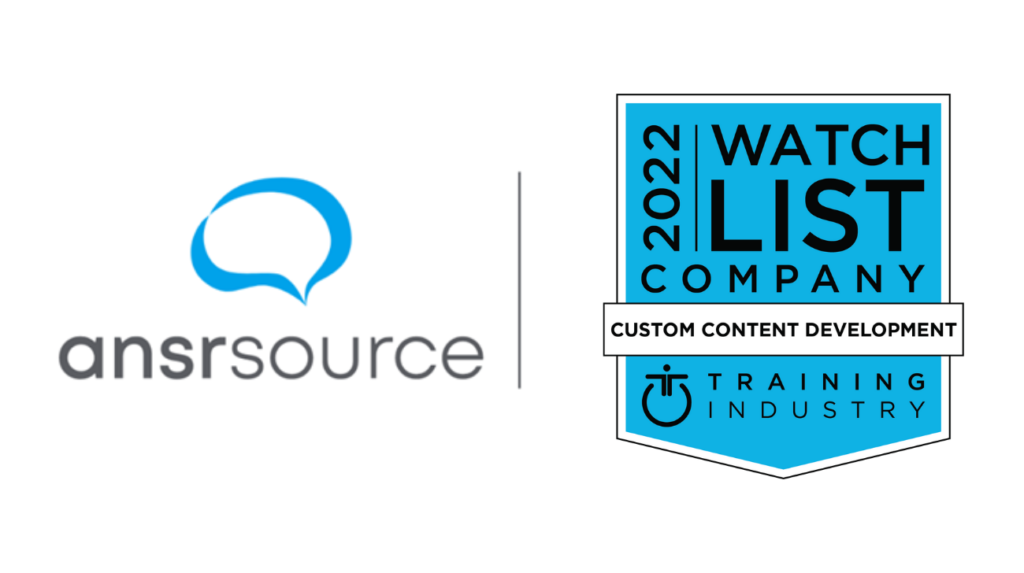As universities rush to get all their courses online quickly, there’s a high probability of error but also a lot you can do to succeed. Problems may occur due to overtaxed technological infrastructure, your students’ disorientation and fear, and your own learning curve. On the positive side, you learn for a living, so you are good at it! Being open to the current crisis-driven educational opportunity is a call to action. The reputation and integrity of your institution—and you! —depends upon your offering engaging online classes. (No pressure.) Below are a few tips to get you started.

- Be a Learner: You’re used to being an expert. But now you may be facing a situation where you aren’t an expert. For most of your students, taking all their classes fully online will be a new experience. If it’s new to you as well, don’t be afraid to let your students know that you are learning with them. Keep a beginner’s mindset. You don’t have to have all the answers. Just know how to point your students in the right direction. There are many free resources online to help out. And as you would tell your students, there are no stupid questions. Ask away. Do a Google search, check in with IT, phone a friend, or ask your students. They will be happy to help if you make it clear that having a great online course is a group project.
- Use Technology as a Means to an End: Don’t confuse technology with teaching. The goal is to use technology to facilitate engaging and effective teaching and learning. Know that technology’s tools of engagement (like discussion boards, wikis, journals, blogs, etc.) are just that—tools, not the engagement itself. What is the secret sauce? You are! Along with the community of learners that includes your students, your fellow faculty members, and every teacher on the internet! An LMS or Zoom can’t stand in for a trusted advisor, mentor, or experienced subject-matter expert like you. If you are new to online teaching, take it slow initially, but don’t leave out engagement.
- Don’t be “the Man (or Woman) Behind the Curtain.” High “instructor presence”—the feeling that an instructor is still present in an online educational experience—is more critical now than it has ever been. Log into your course every day. Yes, every day. You don’t have to promise a 24-hour turnaround for responses. In fact, that will quickly exhaust you. A 48-hour turnaround response time is typical. But do respond to your students’ posts if you have a discussion board. Set expectations of when you will and won’t be available. Don’t make Sunday night off-limits if you have an assignment due on Monday. That’s not fair. Make use of group communications, like the announcement function in your LMS, to touch base with your students every few days. Instructor presence is established when your students feel that you are there for them. It doesn’t have to be 24/7, but your students will miss you! So, stay in touch.
- Know the Gotcha’s: Partner with IT to determine the top five to six technical issues that students are likely to encounter when accessing a course online. This may be a forgotten password, a pop-up blocker, or a browser issue. Educate yourself around what the issues could be because students will turn to you for technical support. To avoid spending more time troubleshooting technical problems than teaching your content, develop FAQs or links to websites or videos that provide solutions to the most common problems. You don’t have to become a programmer to intervene effectively on technical matter. You just need to tell people where they can find good information. Encourage all students to help one another, as well. If you begin to feel bogged down or frustrated with tech support questions, remember that you want to help. It’s part of the reason you chose this profession!
- Promote Engagement: In a pinch, there may be an impulse to use the LMS as a content repository: upload all the relevant docs, schedule a lecture in Zoom, and voila you have an online course! But such a course will not promote lasting change—as you would expect your classroom course to do. As you construct your class—even if it’s on the fly—ask yourself if your expected learning outcomes will be achieved. Avoid the trap of choosing “coverage” over engagement. Let students take turns week to week leading online discussions, either via Zoom or on the discussion board. Add peer-to-peer support, try virtual group work, and provide frequent opportunities for feedback. You don’t have to be technologically inclined to let your students know that you care about what they have to say.
- Upskill, Upskill, Upskill. Just as you shouldn’t overemphasize the role of technology in this educational moment, you don’t want to underplay it either. Everyone (faculty, administrators, and students) will need to upskill themselves in educational technology quickly. There are many free resources out there to get you started. Check out LinkedIn (which merged with Lynda.com) to find short videos on how to work in an LMS. If your university’s IT department is overloaded, take matters into your own hands by using OERs (Open Educational Resources). OERs provide a wealth of information and resources (such as videos, articles, examples, case studies, rubrics) and other things useful for you and your students. Creative Commons is a good place to start, and YouTube has some very helpful videos, as well.
- Survey Often and Early. Survey your students about how it is going early into your tenure as an online instructor. Fear not. You can handle the truth! Quick surveys are a way to take the temperature of the room, a sense of the meeting. They provide an early warning system. The point is not to give yourself a grade but to find out which students are struggling and what they are struggling with. A simple 3-question questionnaire will do. Use a tool like Survey Monkey if you don’t know how to set up a survey in your LMS. Ask simple open-ended questions like: “What is the best thing about this experience so far? What would you do differently? How can I help?” An instructor may be unaware that half of the class can’t access one of the assignments because of a pop-up blocker or some other easy-to-fix issue. Believe it or not, communicating with your students online may give you the opportunity to be more connected to them as individuals.
- Keep it Simple. Think of your first online course as Version 1.0. Remember that the first time out of the gate won’t be perfect. Long past the national health crisis, there’s likely to be a version 2.0 and 3.0. Keep track of what you “wish you had known” as you go through the rest of the semester, and plan to use these nuggets of knowledge in future online courses. If you don’t have time to make videos, post your PPTs. If you don’t have PPTs, post your notes. If you don’t have notes, dictate your expertise into an audio recording application (such as VoiceThread) or just use your phone to create an audio (MP3) or video (MP4) file.
All of this being said, don’t be too hard on yourself. You are, after all, making the plane while flying it! Allow yourself to make mistakes. Experiment. Have fun. You know this teaching-with-technology thing has been on your to-do list for a long time. So, let this be the opportunity you’ve been waiting for. You are not alone. The whole world—your students, their parents, your colleagues, and your family and friends—are pulling for you right now. Our higher education system depends not upon your technical expertise, but your pedagogical passion. Keep your love of teaching front and center while you learn this important 21st century skill!
This article was originally published on Faculty Focus on March 20, 2020.